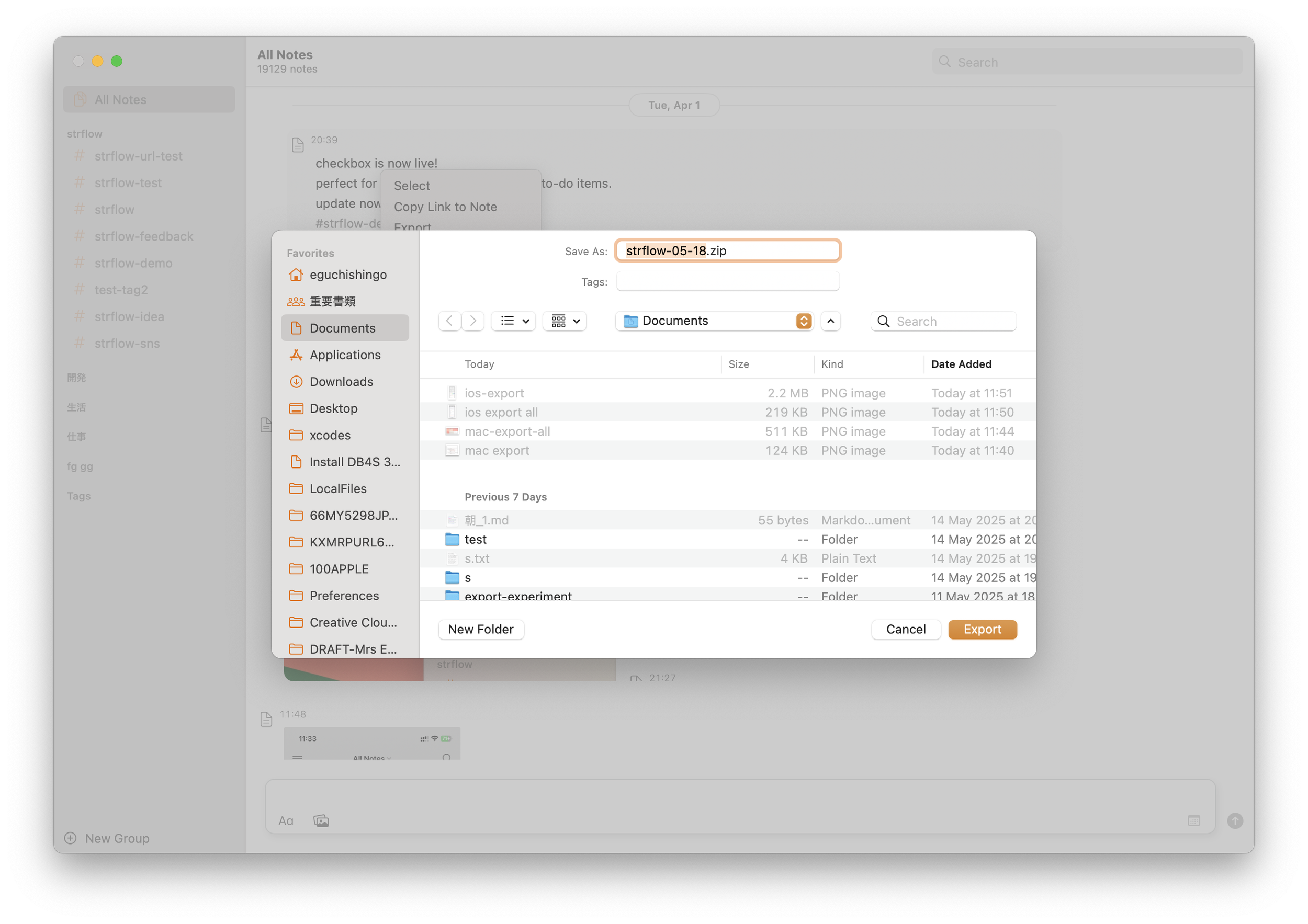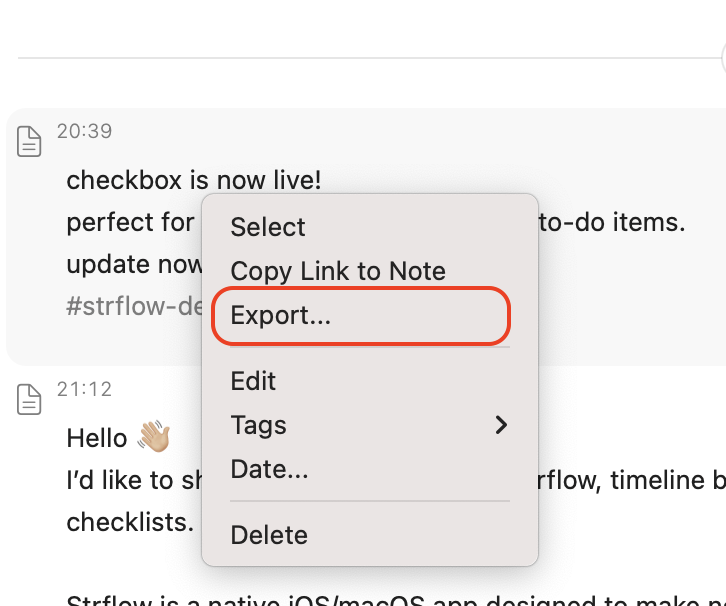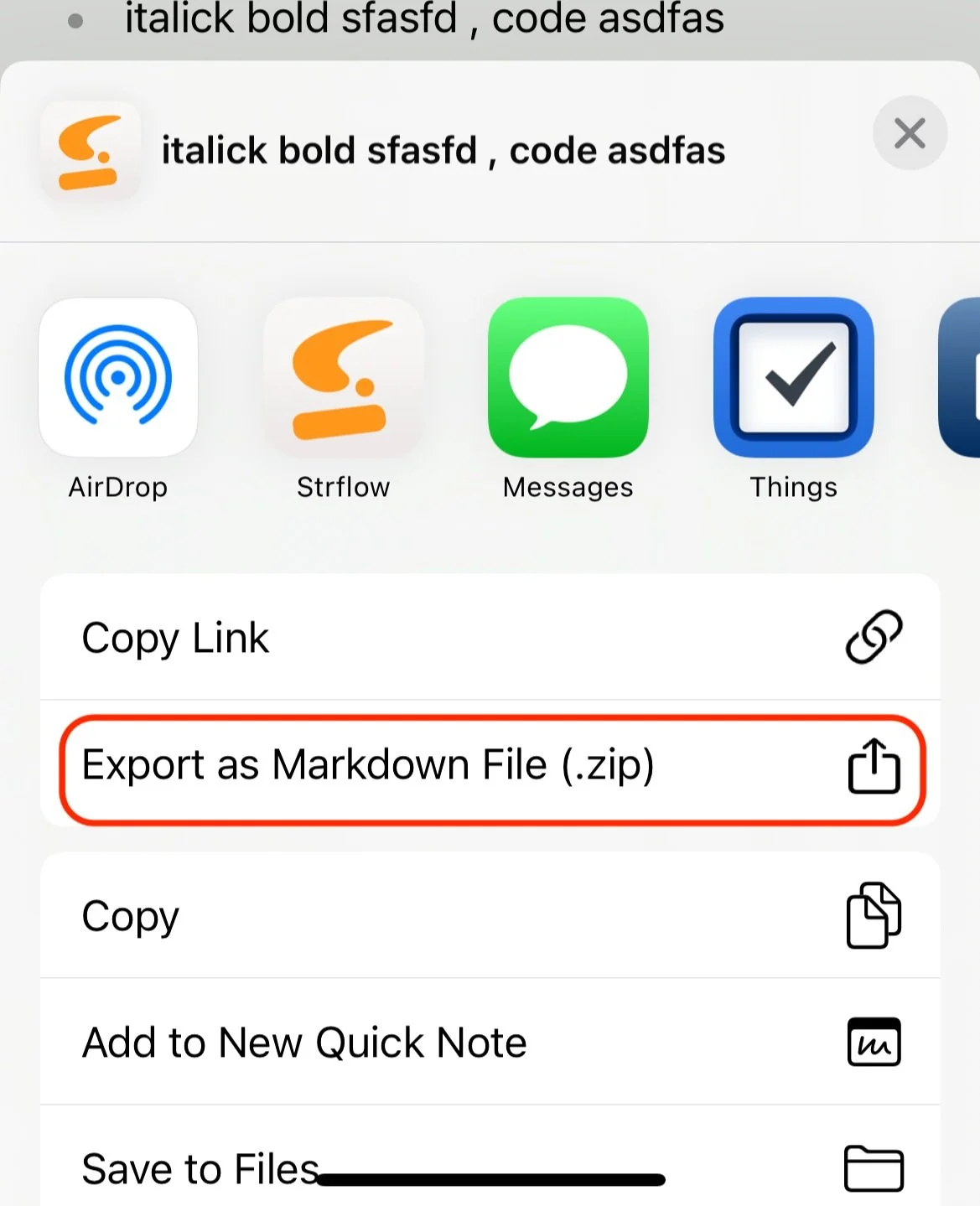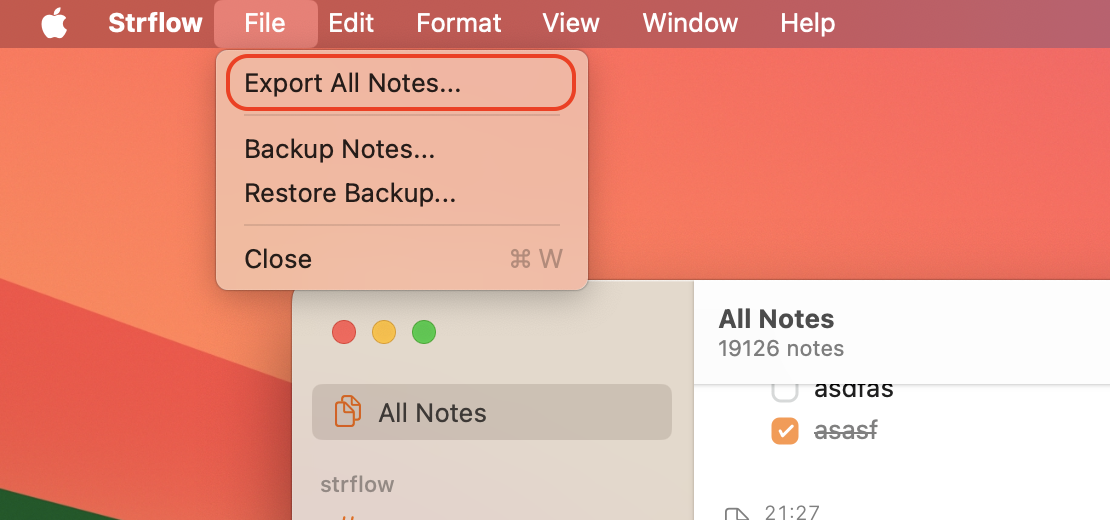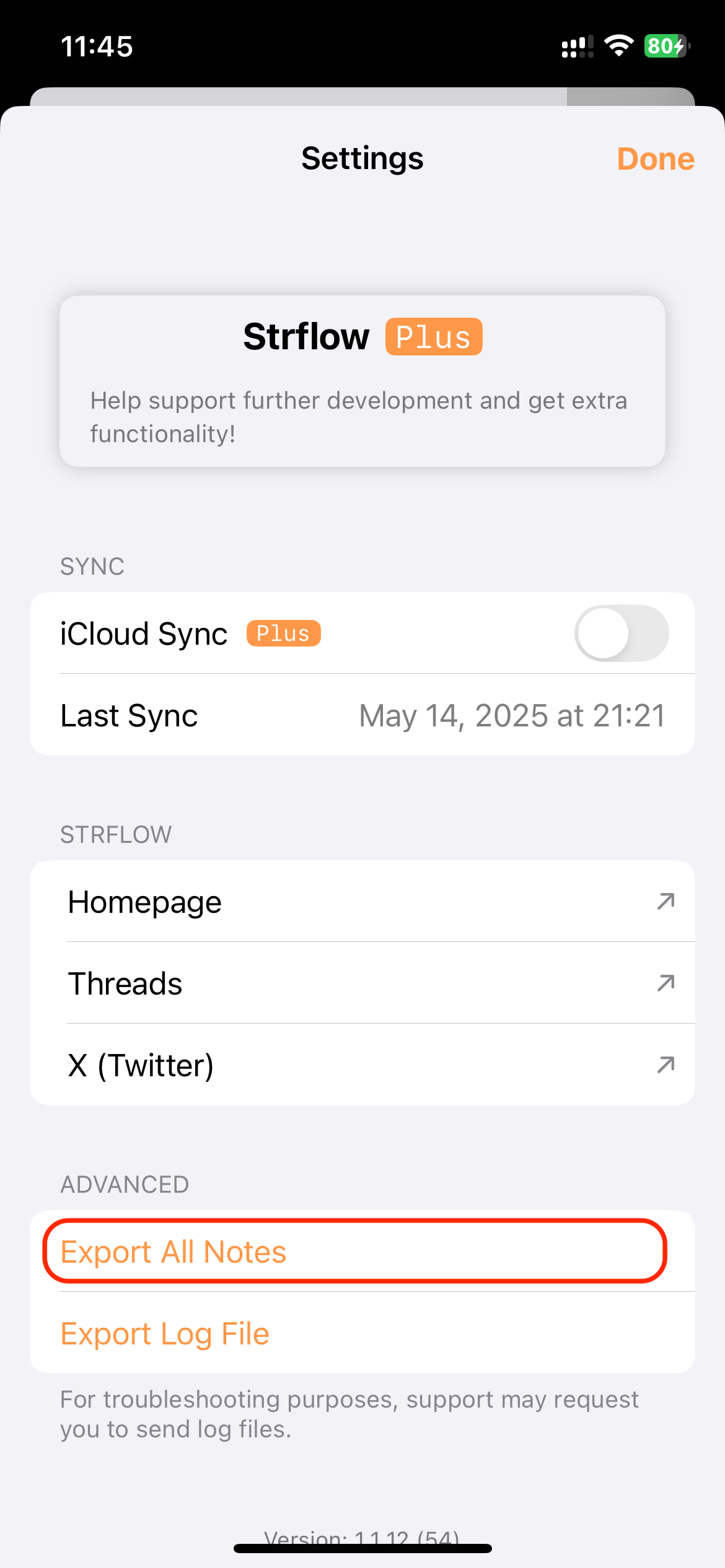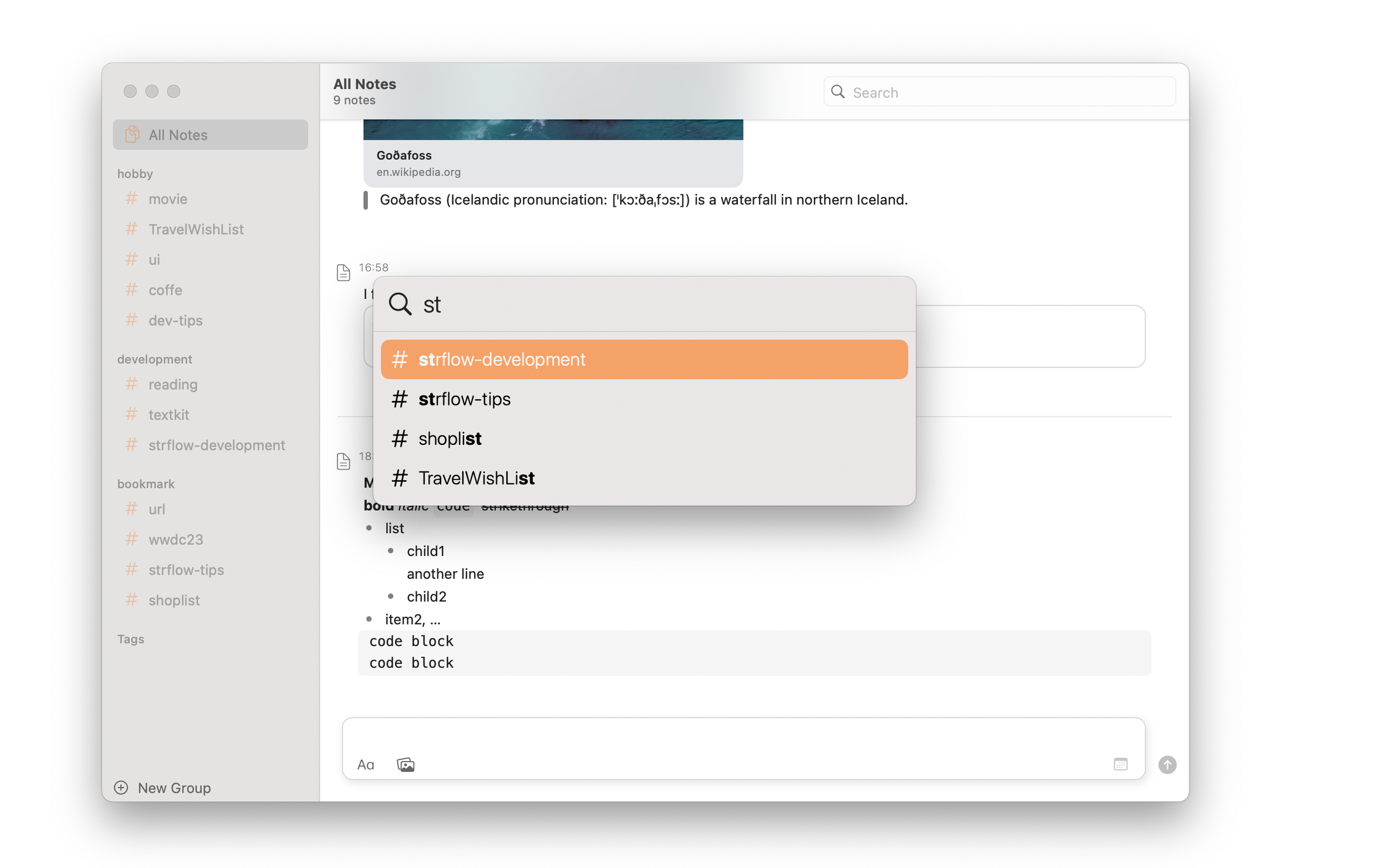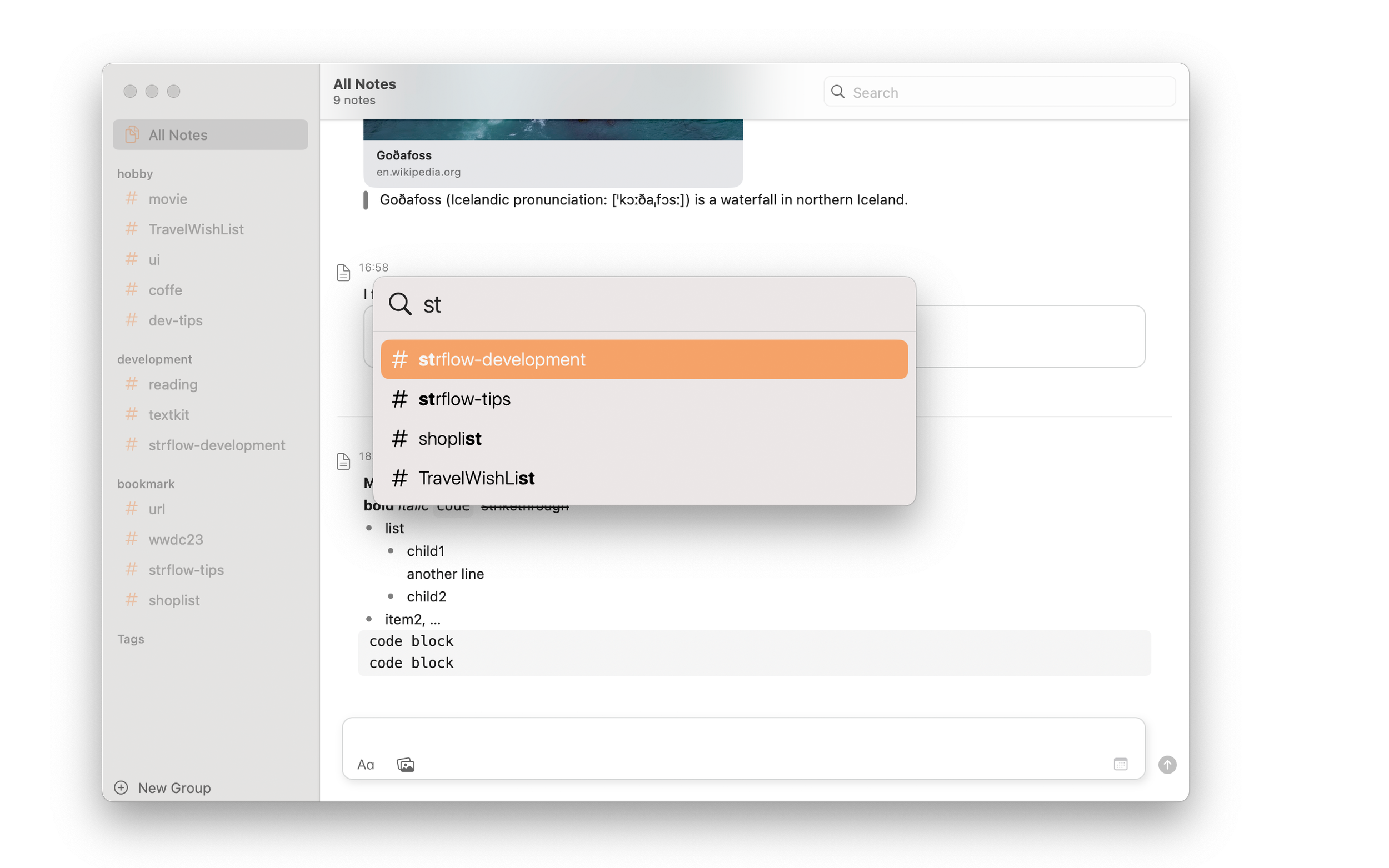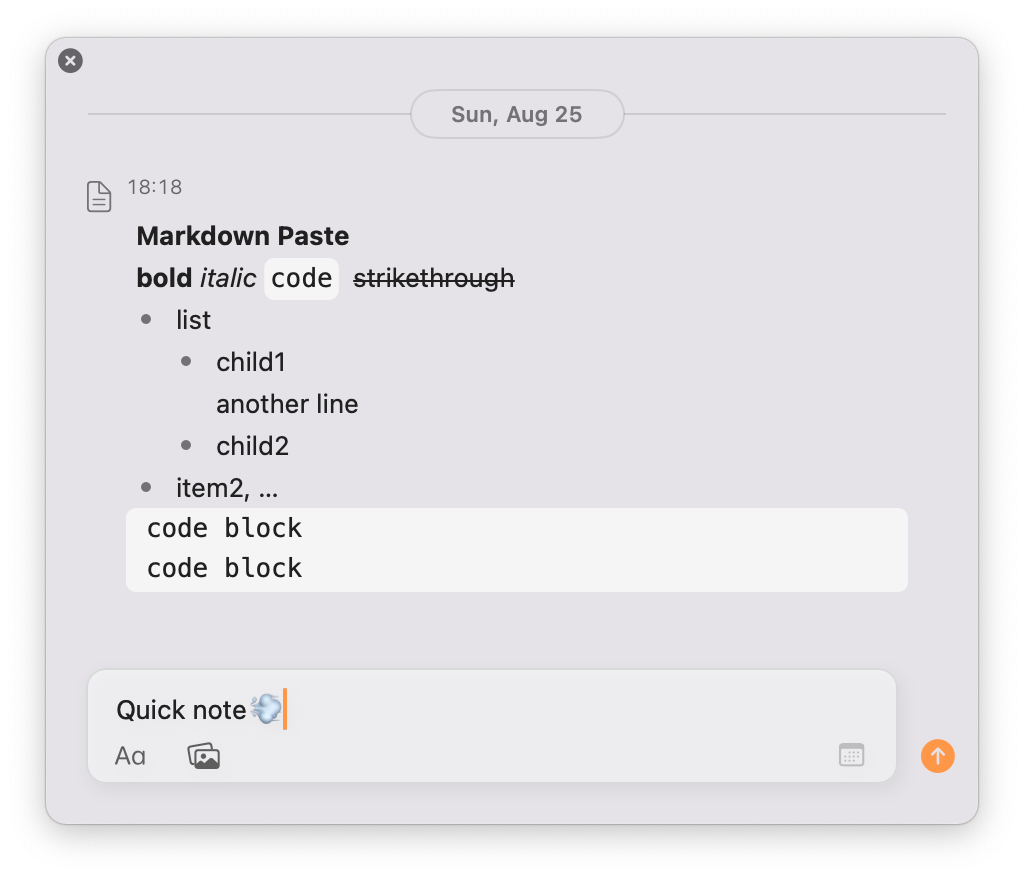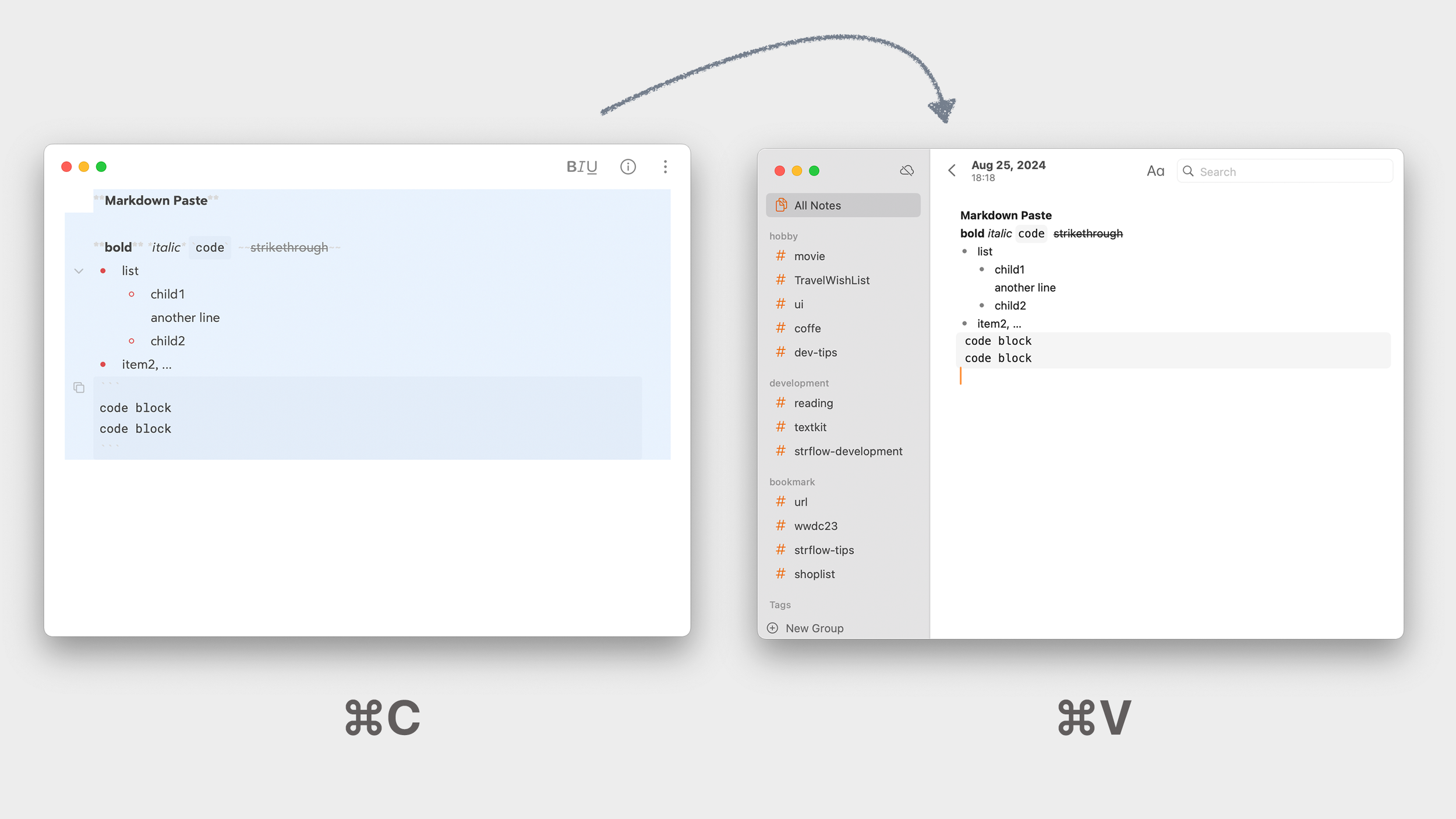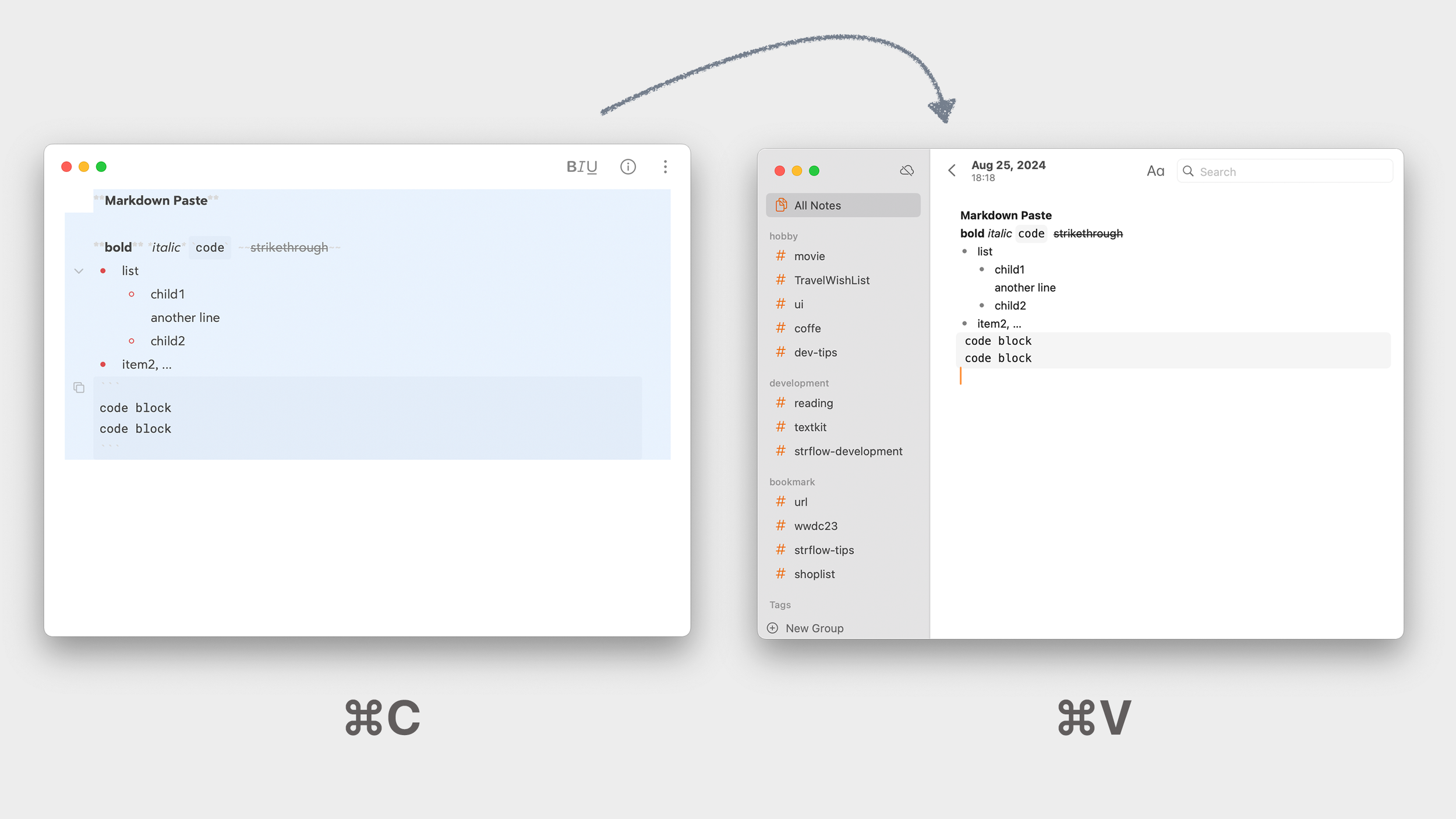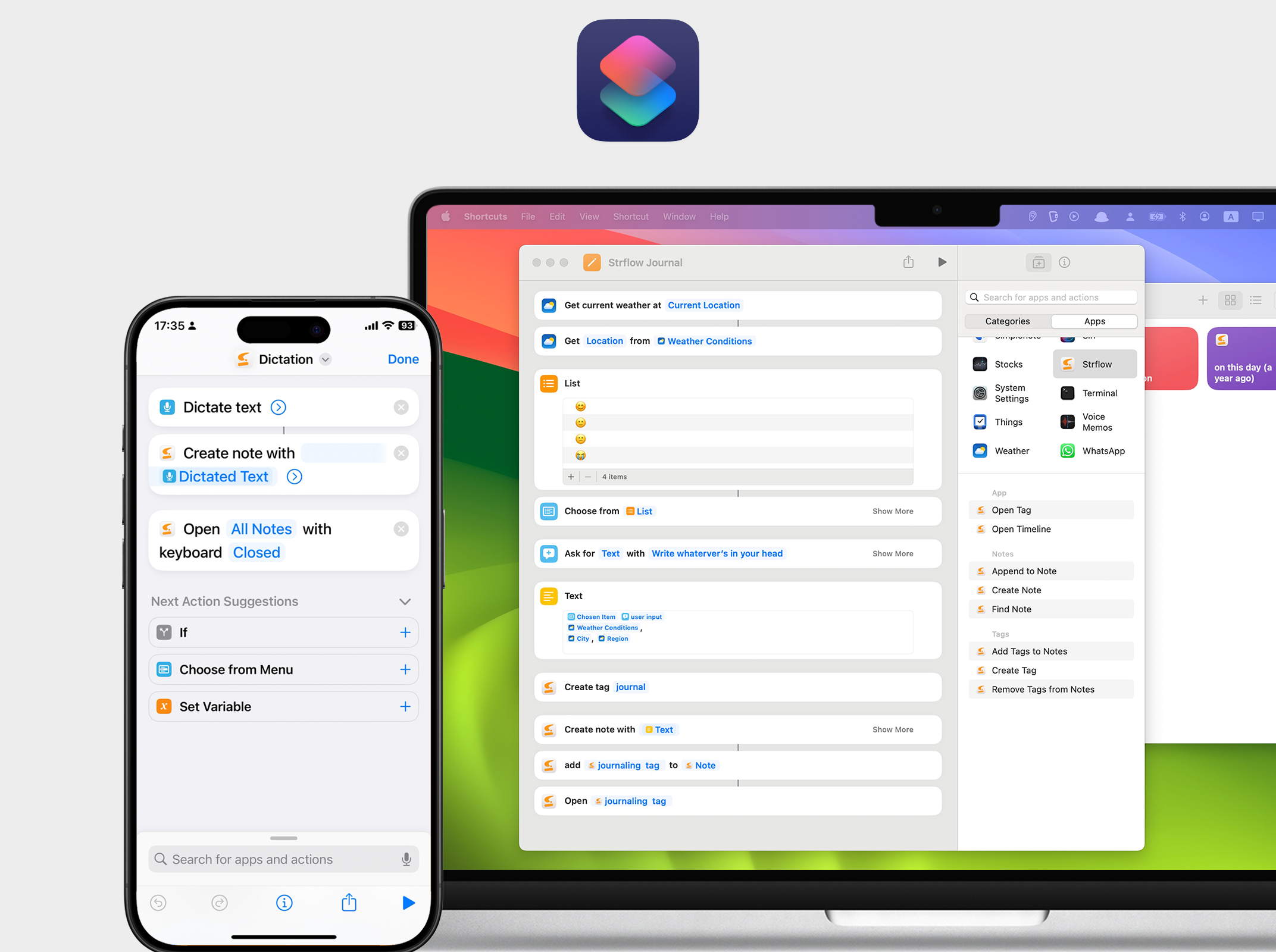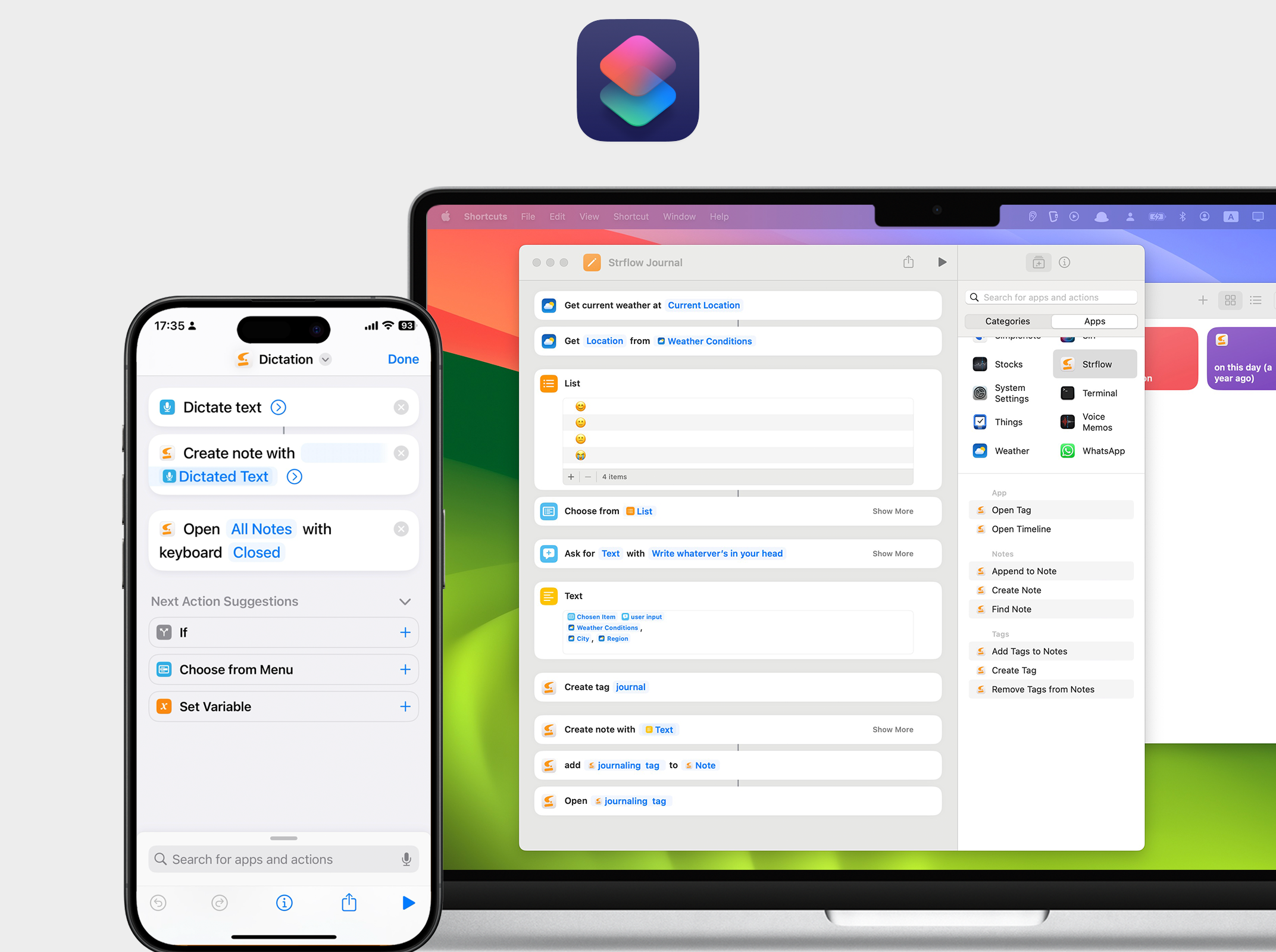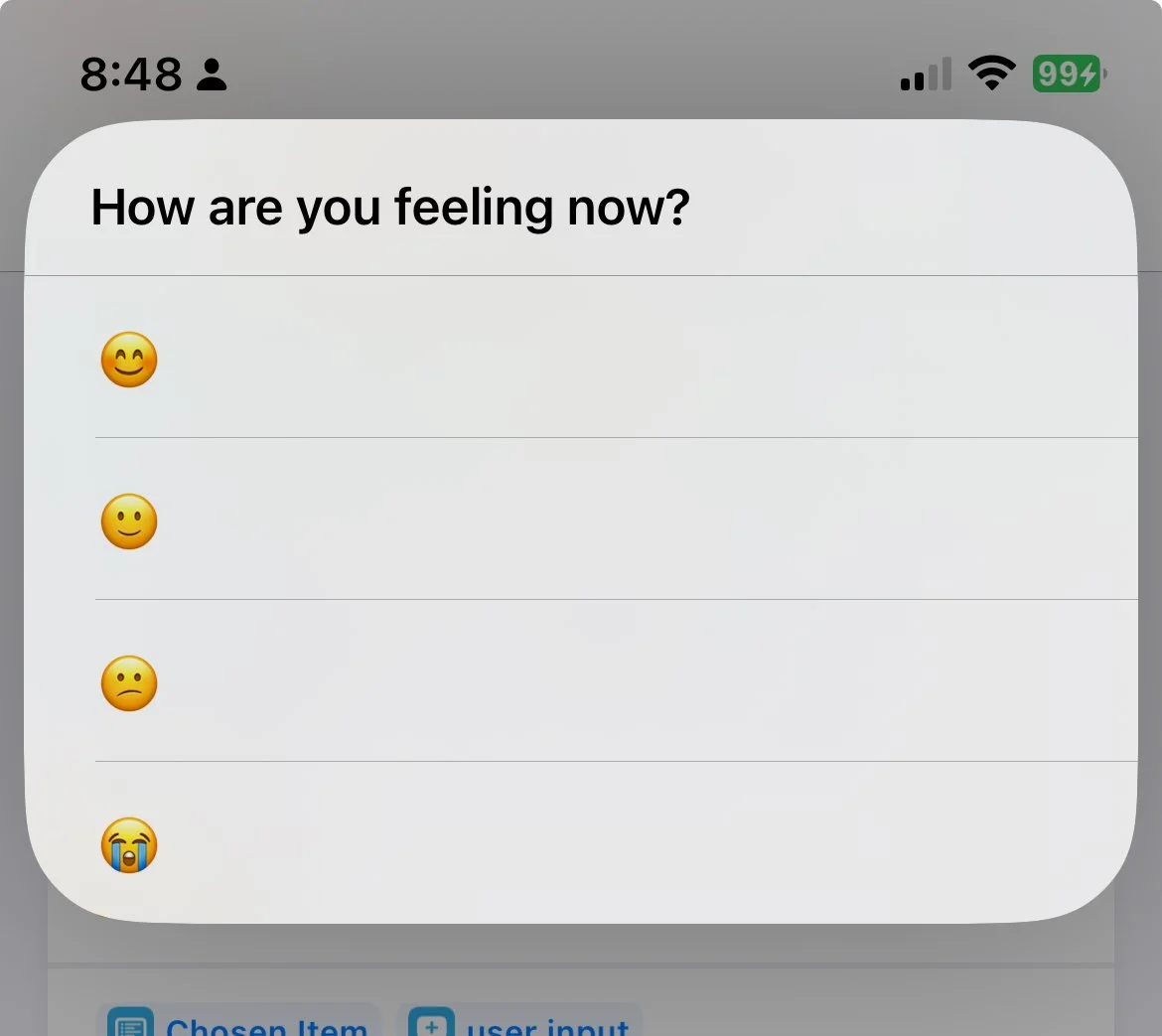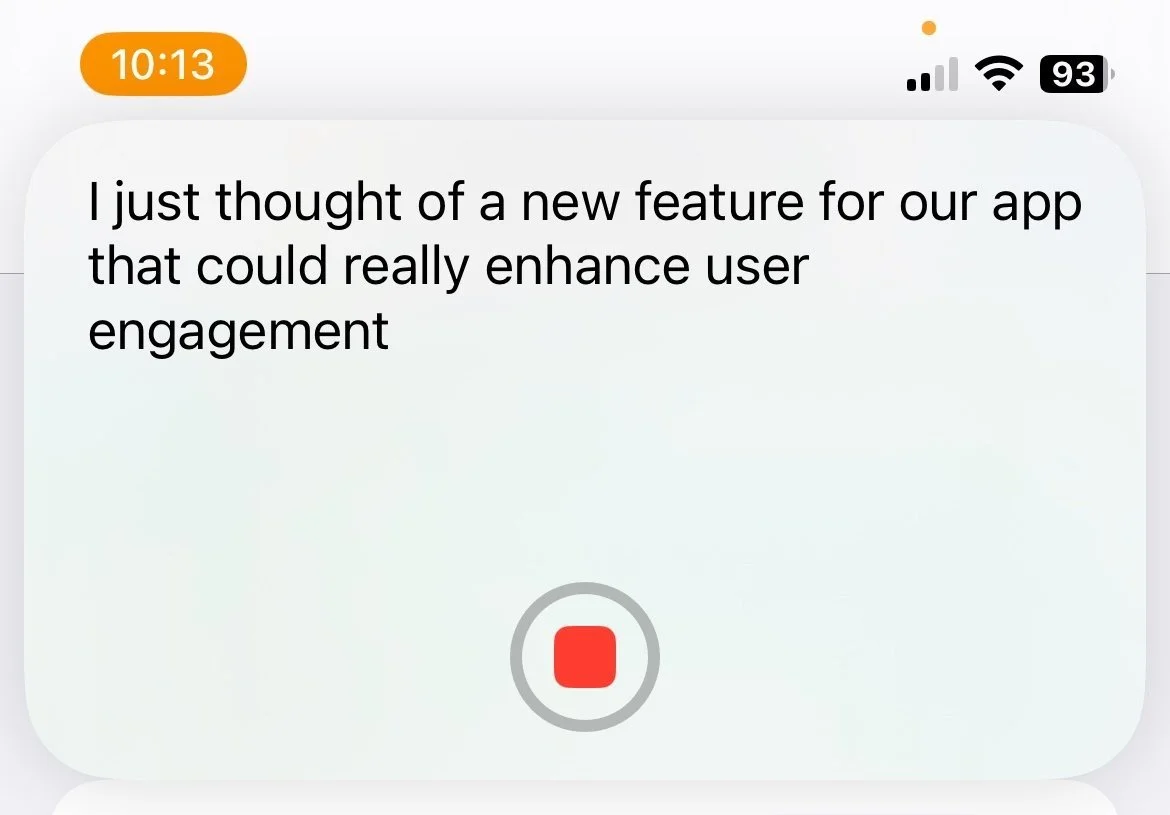Enhancing Export Functionality
The export feature has been improved. You can now export notes as Markdown files, including images.
You can also export multiple notes or all notes at once, which helps with moving your data to other apps if needed.
For example, you can export everything as Markdown and open it as a vault in Obsidian. Images and internal links will remain intact.
How to Export
On Mac
Right-click a note and select Export… from the context menu.
On iOS
Use the share menu and tap Export as Markdown File…
Exporting Multiple Notes
After selecting multiple notes, you can export them using the same flow as above.
Here’s how to select multiple notes:
On Mac
Hold Command and click to select multiple notes.
On iOS
There are multiple ways to do this:
Swipe the timeline with two fingers, long-press a note and tap Select, or tap the timeline title and choose Select.
Exporting All Notes
On Mac
Go to the File menu at the top of the screen and choose Export All Notes.
On iOS
Open Settings from the bottom-left of the sidebar, then tap Export All Notes.
Happy note-taking!
Refining the Strflow Mac Experience: Quick Open and Enhanced Tagging
Hello, I’m excited to share the latest update for Strflow Mac 1.2.0. In this update, I focused on enhancing note-taking efficiency on the Mac by introducing several new features.💪
Quick Open
Quick Open allows you to jump to any timeline from anywhere in Strflow using a shortcut.
Press Command-O to activate the quick open bar,
Type a few characters,
Use the arrow keys (or Control-n, Control-p if you’re into Emacs keybindings) to select,
Hit return to navigate to the chosen page.
These steps allow you to navigate entirely via the keyboard without ever needing to lift your hands.It’s particularly useful for users who utilize many tags and frequently switch between multiple timelines.
Easy Tagging
The context menu in the timeline view has been expanded for easier tag management. Now, you can edit tags without having to open the notes directly.
Right-click on a note, select ‘tags’, and then add or remove tags as needed. When multiple notes are selected, tags can be added or removed in bulk.
Tip: Hold Command or Shift while clicking to select multiple notes quickly.
Additional Updates
Additional updates include the following enhancements; please utilize these to best fit your workflow.
Added a setting to automatically close the quick note panel when it loses focus or after posting a new note.
Group names can now include spaces.
Improved various performance aspects.
Share Your Feedback
I always love feedback from my users. If you have any feedback regarding this update or any other aspect, please feel free to contact me. Your feedback greatly affects my priorities and future plans. This update was also inspired by user requests.
Happy note-taking!📝
Little improvement about Markdown
In the latest update, Strflow now supports Markdown in pasted texts and shortcuts.
If you paste Markdown text, it will be converted directly into formatted text within Strflow. Please note that not all Markdown formats are supported yet, but I plan to add more in the future.
If you have already created shortcuts using Strflow, this update might be a good opportunity to enhance them with Markdown. For details on shortcut support, refer to the previous post.
If you have any questions or something interesting to share, please contact me or share on X ,Thread or Instagram!
Strflow Now Supports Apple Shortcut
Since launching our iOS app last month, one of the most frequent requests we’ve received has been for Apple Shortcut integration. I’m glad to announce that Strflow now supports Apple Shortcuts! This integration allows you to extend the app’s capabilities and streamline your productivity workflows.You can download the latest version of Strflow from the App Store to start using these new features today.
Since launching our iOS app last month, we’ve received numerous requests for Apple Shortcut integration. I’m pleased to share that Strflow now supports Apple Shortcuts, enhancing your productivity and streamlining workflows.
Here’s a glimpse of what you can achieve with Shortcuts in Strflow:
Quick Access: Place an icon on your home screen for quick access to a specific timeline in Strflow, with the keyboard ready for your input.
Voice to Text: Quickly dictate your thoughts directly into a Strflow note.
Custom Prompts: Create your own daily prompts for journaling within Strflow to tailor your journaling experience.
If you’re new to Apple Shortcuts, the Apple guideline is a great place to start.
Here are two examples of custom shortcuts I’ve created for reference. Please ensure you have downloaded the latest version of Strflow from the App Store to use these shortcuts.
Strflow Journal
This shortcut poses simple questions and creates a Strflow note with your responses, including weather and location data.
You might also set it to automatically trigger at a specific time each day to help establish a daily journaling routine.
Strflow Dictation
This shortcut allows you to dictate your thoughts and automatically creates a Strflow note, ideal for quickly capturing ideas or thoughts.
Feel free to download and customize these shortcuts to suit your needs. If you come up with some interesting shortcuts, please share them on X ,Thread or Instagram. I’m always interested in seeing how you use Strflow and appreciate your input!