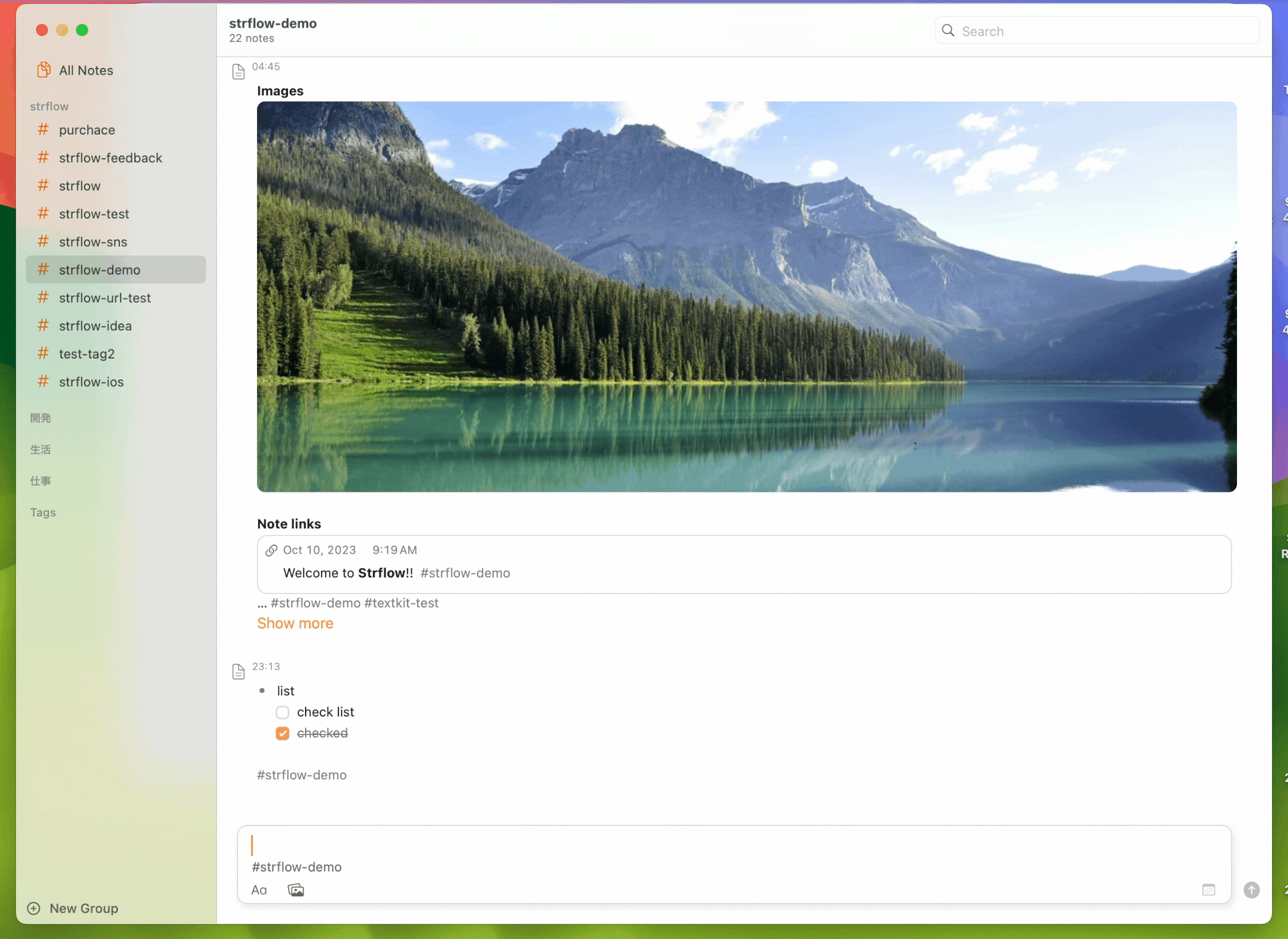Change Text Size on Mac
If you’ve experienced eye strain while using Strflow on Mac 🧐, here’s some good news — you can now adjust the text size from the settings, or instantly with keyboard shortcuts: “⌘+” to increase, “⌘ -” to decrease, and “⌘ 0” to reset.
Enjoy using Strflow in the size that’s most comfortable for you!
Just a reminder: On iOS, Strflow already supports Dynamic Type, so it follows your system text size settings (learn more).